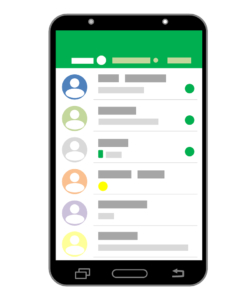Jou Werknemers is Jou Kapitaal
Jou gaste is ongetwyfeld die belangrikste vir jou besigheid en jou bron van inkomste - maar aan die kant van die uitgawes word dit amper uitsluitlik deur salariskoste in hierdie besigheid opgemaak. Om hierdie area te optimaliseer, betaal letterlik af.
Dienslys
Die ‘Dienslys’ kan vrylik geredigeer word en bevat ook die aantal uitklok- en verblyftye vir elke dag om die skoonmaak van die kamers te vergemaklik.
Personeel beplanning
In die dienslys word die aantal aankomste, aantal kamers wat skoongemaak moet word (normale skoonmaak en skoonmaak na uitklok) getoon. Deur hierdie inligting te gebruik kan jy optimaal beplan hoeveel personeel jy op 'n gegewe dag benodig vir huishouding en in die ontvangs.
Huishouding en Skoonmaak
Die skoonmaakplan word outomaties opgestel vir alle nodige skoonmaak take, gewoonlik hoef die bestuurder slegs 'n persoon aan elke verdieping toe te ken, wat binne 'n paar sekondes gedoen word. Dit is natuurlik ook moontlik om kamers individueel vir skoonmaak toe te ken.
Toegewyde Gebruikerskoppelvlak vir Huishouding

Die skoonmaakpersoneel werk met 'n toegewyde gebruikerskoppelvlak en ontvang slegs die toegewyse take. Die gebruikerskoppelvlak is vereenvoudig, vir 'n normale skoonmaakoperasie is 'n druk op die knoppie "begin" en dan "klaar" al wat nodig is om 'n kamer skoon te maak.
Tyd horlosie
Cloud-Rooms bied vir jou 'n tydklok aan wat die begin en einde van werk vir werknemers registreer en ook met alle verwante statistieke en oorsigfunksies kom. Boonop word huidige werknemers op die dashboard en vandag se diensrooster gewys - sodat jy kan sien hoe dit hier is en wie moet wees.

Herstelbestuur
Die skoonmaakpersoneel kan ook nodige herstelwerk vir elke kamer byvoeg, wat dan in 'n lys bestuur word. Daarbenewens kan elke personeellid 'n herstelwerkitem byvoeg deur die interne klets te gebruik.
Gebruikertoegangsregte
Cloud-Rooms bied fynkorrelige toegangsregte wat deur administrateurs aan gebruikers toegeken kan word en bied ook leesalleentoegang vir elkeen. Sodoende kan jy verseker dat elke gebruiker presies die toegangsregte het wat nodig is vir die werk.
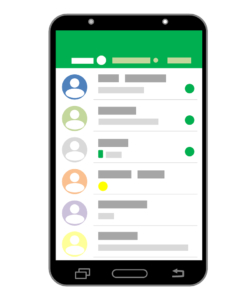
Kletsfunksionaliteit vir Interne Kommunikasie
In die interne ‘Klets’ kan gebruikers boodskappe aan alle of enkele gebruikers stuur.
Jy kan ook toesighouer gebruikers definieer wat 'n kopie van die kletskommunikasie kry.
Die interne kletslog word vir etlike jare gestoor.
Op hierdie manier kan inligting uitgeruil word, voorstelle ingedien word, die oorhandiging gesistematiseer word en instruksies kan enige tyd skriftelik deurgegee word.
Logboek - Weet Jy Wat Gebeur Het?
Cloud-Rooms bied 'n logboek wat elke skryfbewerking bevat.
Dit laat jou toe om te weet wie wat gedoen het en wanneer.
Wie het 'n gegewe bespreking gemaak? Wie het 'n afslag goedgekeur? Wanneer is die kamer skoongemaak? Wie het die faktuur geskep? Wanneer het 'n probleem ontstaan? Wie het die kliëntdata gewysig? .... Dit en nog baie meer word moontlik gemaak in Cloud-Rooms!
Vertroue is goed, Beheer is beter
Cloud-Rooms laat jou toe om akkuraat op te spoor wat elke werknemer gedoen het en op watter tydstip. Ervaring toon dat bloot die beskikbaarheid van beheer beide die kwaliteit en kwantiteit van werk verhoog.

 Die skoonmaakpersoneel werk met 'n toegewyde gebruikerskoppelvlak en ontvang slegs die toegewyse take. Die gebruikerskoppelvlak is vereenvoudig, vir 'n normale skoonmaakoperasie is 'n druk op die knoppie "begin" en dan "klaar" al wat nodig is om 'n kamer skoon te maak.
Die skoonmaakpersoneel werk met 'n toegewyde gebruikerskoppelvlak en ontvang slegs die toegewyse take. Die gebruikerskoppelvlak is vereenvoudig, vir 'n normale skoonmaakoperasie is 'n druk op die knoppie "begin" en dan "klaar" al wat nodig is om 'n kamer skoon te maak.